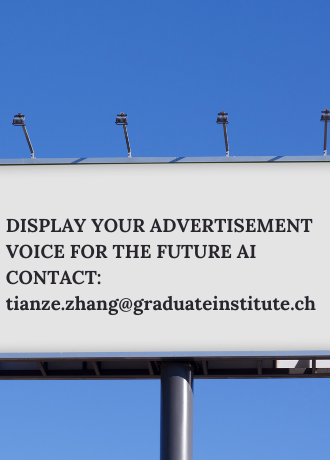16,000 words on how, whether, and why to upscale your video collection with AI
We are beginning to live in a world where AI can genuinely do some incredible things, and I’m not just talking about DALL-E’s ability to produce uncanny original art on command. If you’ve ever experienced a shitty Blu-ray and wished someone could just upscale the DVDs for a better transfer, there is genuinely an AI app for that sort of thing. Two, in fact!
ExtremeTech managing editor Joel Hruska knows a thing or two about that, having spent the last two and a half years attempting to remaster Star Trek: Deep Space Nine and Star Trek: Voyager using these continually evolving tools. And this past week, he wrote a 16,000-word explainer chock full of video samples and image comparison sliders to share it all with you. It’s like a state-of-the-state-of-the-art when it comes to this tech, and a free class, all rolled into one.
If you saw his work with Star Trek or the video game cutscenes I shared last year or are staring at a pile of old home movies and wondering “Should I do that? How do I do that? Will it work?” I’d definitely recommend giving it a read and a view.
I’ve spent more than a handful of hours playing around with the Topaz Video Enhance AI software myself, and I’m already thinking about these programs differently. I’m definitely going to have to try blending outputs and adding noise (which the AI can apparently use to resolve extra detail!) the next time I pick it up. Or, maybe I’ll try Cupscale, an app he recommends that’s completely free, albeit much slower to render. Hruska’s DS9 video, at the top of this story, was upscaled using free software alone.