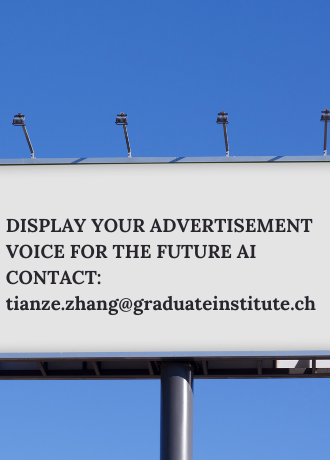This App Uses AI to Generate Custom Playlists
If you’re tired of music streaming apps deciding what you should listen to, you can take back the power. PlaylistAI is an app that uses AI to help you create playlists easily, and it is compatible with Spotify and Apple Music. It lets you specify the kind of music you’re looking for and creates custom playlists for you. Here are a few ways you can use PlaylistAI to expand your musical horizons.
Create playlists from music festival posters
Big music festivals tend to announce their lineups with a large poster that contains the names of all participating bands. PlaylistAI can scan these posters, identify all the artists, and create stunning playlists for you. You simply take a screenshot of a posters and upload it in PlaylistAI.
I tried this with a poster for the Bottlerock music festival. The app identified all the bands in the poster and gave an option to remove the ones I wasn’t interested in. It also asks you to choose the number of songs per band you’d like in your playlist. With five songs per band, PlaylistAI created a playlist of more than 300 songs, and I was able to enjoy the music of the festival without the cost and crowds.
Make playlists from TikTok videos
PlaylistAI also works with TikTok videos. There are plenty of creators who make compilations on TikTok, and if you’ve found a video that has multiple songs, you can save it to your photo gallery and import it to PlaylistAI.
G/O Media may get a commission
Up to $100 credit
Samsung Reserve
Reserve the next gen Samsung device
All you need to do is sign up with your email and boom: credit for your preorder on a new Samsung device.
The app can detect these songs and make a playlist for you. There is a catch though: You need to give PlaylistAI access to your microphone to be able to detect the songs. It asks you to play these videos via your iPhone’s speaker and uses sound recognition to find the music. You’ll need to be in a quiet place during the sound recognition process because if the app can’t hear the songs clearly, it can’t make accurate playlists.
While the app advertises TikTok videos specifically, you can use this feature with any video from your photo gallery. If a video has multiple songs, the app can make a corresponding playlist.
Use custom search terms or listening history for playlists
PlaylistAI is also pretty good at using your search terms to make playlists. You can mention any genre and a decade to find good playlists easily, or try a random prompt based on your mood. For example: “1970s metal,” or “lo-fi music for studying.” You get the option to remove artists you don’t like, and look for more artists if the app’s selection doesn’t land for you.
If you’re a Spotify user, you can allow the app to access your listening history to create playlists as well. This feature isn’t available for Apple Music at the moment.
PlaylistAI lets you create up to three playlists for free, and it costs $2.99 per month to unlock unlimited playlists and to remove its watermark from playlist cover art.